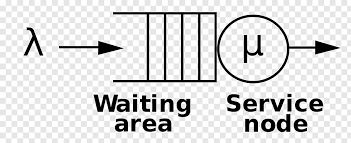 |
Dynamic C-server Queueing System Simulation
1.0
Simulating data for delay prediction
|
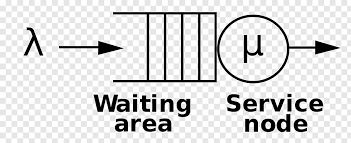 |
Dynamic C-server Queueing System Simulation
1.0
Simulating data for delay prediction
|
Follow these basic steps to simulate a graph of queueing stations.
We will be simulating a system with the following structure:
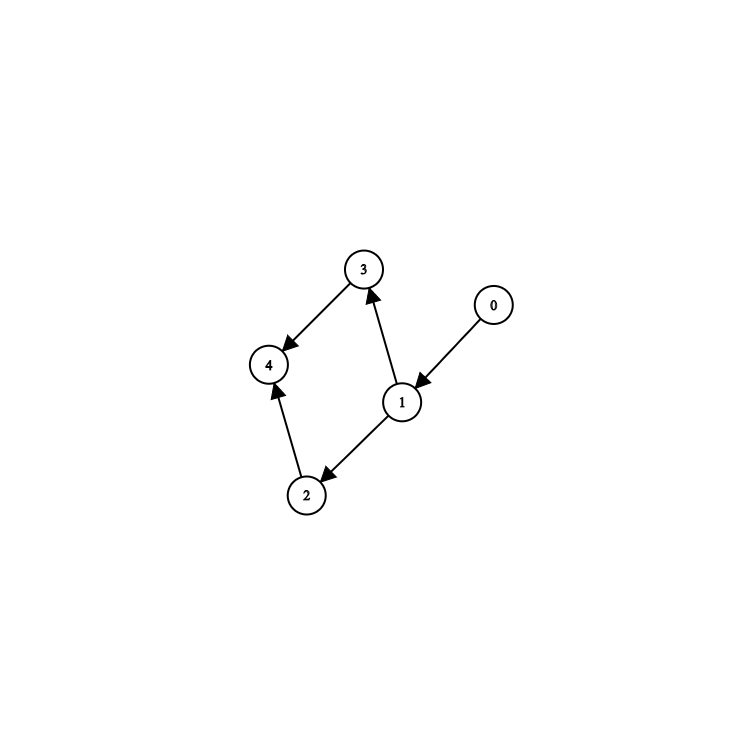
Here each node is a station.
graph(int init_N, int init_max_queue_len, std::vector<std::vector<std::pair<int, int>>> init_network, std::vector<station> temp);
Create a station list and add stations to the vector. std::vector<station> station_list;
// 0
station_list.push_back(station(1,1,
[lognormal_values_12_2](float t)-> float
{
float U = random;
int index = (int)(U*lognormal_values_12_2.size());
try
{
return lognormal_values_12_2[index];
}
catch(const std::exception& e)
{
return lognormal_values_12_2[index-1];
}
}));
//1
station_list.push_back(station(2,2,
[lognormal_values_12_2](float t)-> float
{
float U = random;
int index = (int)(U*lognormal_values_12_2.size());
try
{
return lognormal_values_12_2[index];
}
catch(const std::exception& e)
{
return lognormal_values_12_2[index-1];
}
}));
//2
station_list.push_back(station(1,1,
[lognormal_values_12_2](float t)-> float
{
float U = random;
int index = (int)(U*lognormal_values_12_2.size());
try
{
return lognormal_values_12_2[index];
}
catch(const std::exception& e)
{
return lognormal_values_12_2[index-1];
}
}));
//3
station_list.push_back(station(5,5,DepartureTimes));
//4
station_list.push_back(station(4,4,
[lognormal_values_5_2](float t)-> float
{
float U = random;
int index = (int)(U*lognormal_values_5_2.size());
try
{
return lognormal_values_5_2[index];
}
catch(const std::exception& e)
{
return lognormal_values_5_2[index-1];
}
}));
Initialize the adjancency list. We are calling it network here.
std::vector< std::vector< std::pair<int,int> > > network = {
{{1,1}},
{{2,1},{3,1}},
{{4,1}},
{{4,1}},
{}
};
Create the graph object. graph station_graph(0,0,network,station_list);
For discrete-event simulation we need create a global time variable, t.
float t = 0;
We need to create a new counter variable for the arriving customer.
int arriving_customer = 0;
The event list for departures is kept in the station class and gets automatically updated after each departure. The event list for arrivals needs to be created manually updated.
float ta = exponentialrv(0.1);
Now we can move to running the actual simulation.
We need to set the actual number of discrete events we want in our simulation.
int discrete_events = 0;
Every code in this section is for a single discrete-event.
std::tie(least_station_index, least_dep_time) = station_graph.find_least_dep_time(); t = std::min(least_dep_time, ta);
station_graph.server_updates(t);
if(t == ta)
{
station_graph.add_customer_to_graph(t,arriving_customer);
arriving_customer++;
ta = Ts_generator(t);
}
else
station_graph.departure_updates(least_station_index,t);
discrete_events++;
In the end the loop should look this:
while(discrete_events<5000)
{
std::tie(least_station_index, least_dep_time) = station_graph.find_least_dep_time();
t = std::min(least_dep_time, ta);
station_graph.server_updates(t);
if(t == ta)
{
station_graph.add_customer_to_graph(t,arriving_customer);
arriving_customer++;
ta = Ts_generator(t);
}
else
station_graph.departure_updates(least_station_index,t);
discrete_events++;
std::cout<<discrete_events<<endl;
}
After simulation is over, write the counter variable and system state in a CSV.
station_graph.write_to_csv("filename");
You can look at the class definition for more details of each function.
 1.8.13
1.8.13